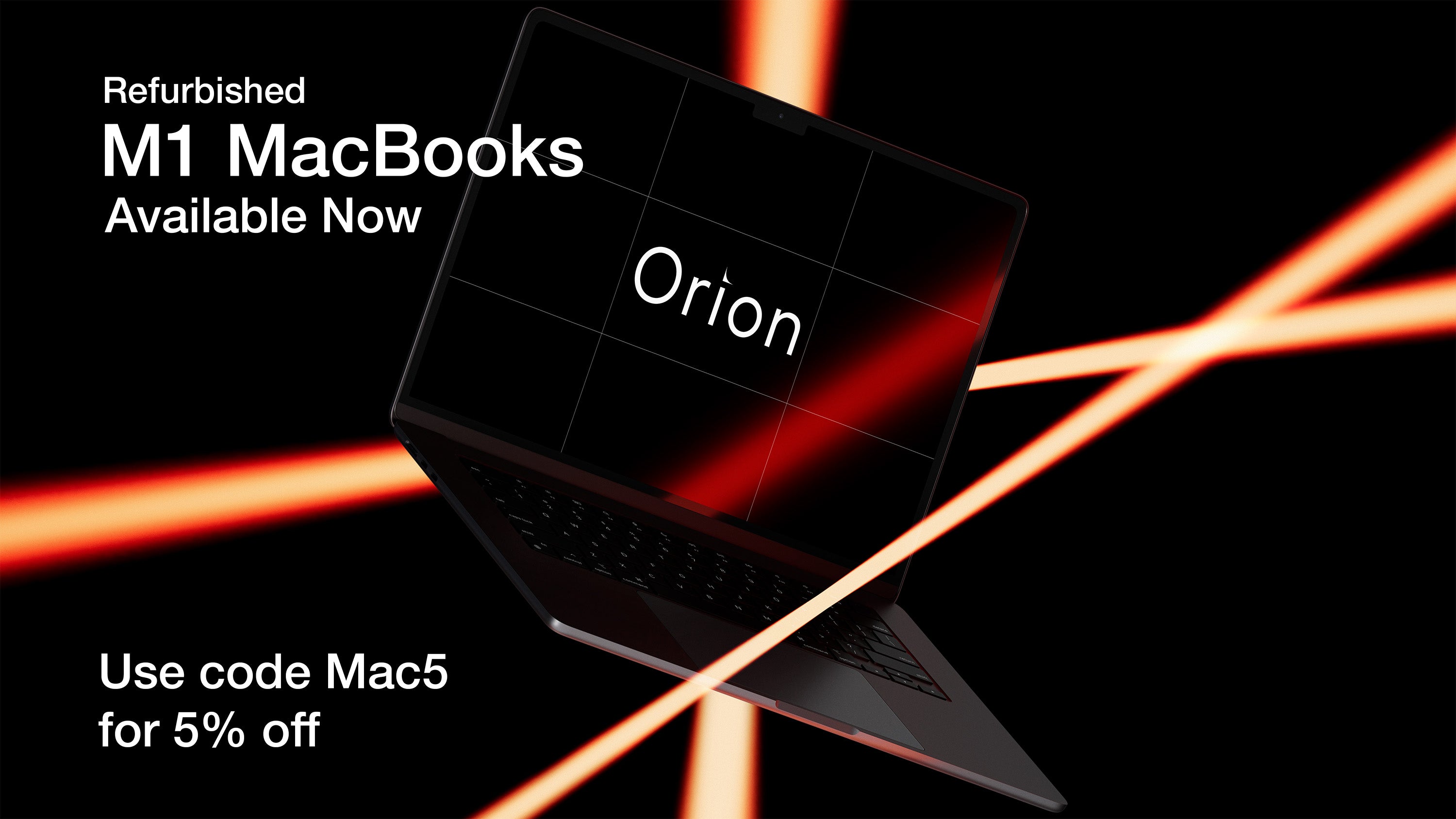Dell Latitude 5320 13.3″ 2-in-1 Business Ultrabook – Core i7‑1185G7, 16GB RAM, 1TB SSD
Unlock powerful performance in a sleek business ultrabook with this refurbished Dell Latitude 5320. Featuring an 11th‑generation Intel Core i7‑1185G7 processor (4 cores / 8 threads) running up to 4.8GHz, paired with 16 GB of memory and a massive 1 TB SSD, this machine is well‑equipped for heavy-duty productivity, multitasking and storage‑heavy workflows.

How We Grade Your New Laptop
Our Professionals Use 9-Point Testing To Professionally Grade Your Laptop

- Fully functional and tested
- No significant scratches or marks
- Little to no cosmetic wear

- Fully functional and tested
- Small scratches may be present
- Minor cosmetic wear

- Fully functional and tested
- Scratches and marks present
- Visible cosmetic wear
Returns & Guarantee Policy
| 30-day money-back guarantee | |
| Refunds or replacements within 7 days of your return | |
| 12-month warranty included with all orders | |
| Battery faults covered for 60 days | |
| No warranty is provided for accidental damage (liquid, drops or software) | |
| No warranty is provided if parts were taken out/replaced by the customer |
Technical Specification
Showcase specifications about a product to help your customers making an informed decision about their purchase.
Windows
13.3"
SSD M.2 PCIe - NVM Express (NVMe)
16GB
Core i7-1185G7
Intel Iris Xe Graphics
63 Wh
802.11a/b/g/n/ac/ax, Bluetooth 5.1
QWERTY - English (USA)
Quality 9-Point Testing
Click on the (+) below to learn how we test your new laptop.

Motherboard Tested
The motherboard is tested to ensure that it the computer boots correctly, including all ports such as USB-C, USB-A, HDMI, Sound Jack, or any other.
Battery Tested
The battery is tested to ensure that it is healthy when sent out to the customer. We use professional software to see the % health of the battery, and test it for other possible issues.
Checked for damage
We look at the screen, case and internals for any signs of visible damage, cracks, scratches and water damage to ensure that our customers get high quality laptops.
Extensive Software Tests
We run an extensive software test (either inside the BIOS if it allows or using industry standard diagnostics software) to ensure that components are not damaged, and that the drivers and software works correctly.
Storage and Memory tested
We always test the storage drive (SSDs or HDDs) we install prior to installation, as well as the RAM we install. After installation we boot up the PC and run diagnostics to ensure that all components work correctly and the computer is of the correct specification.