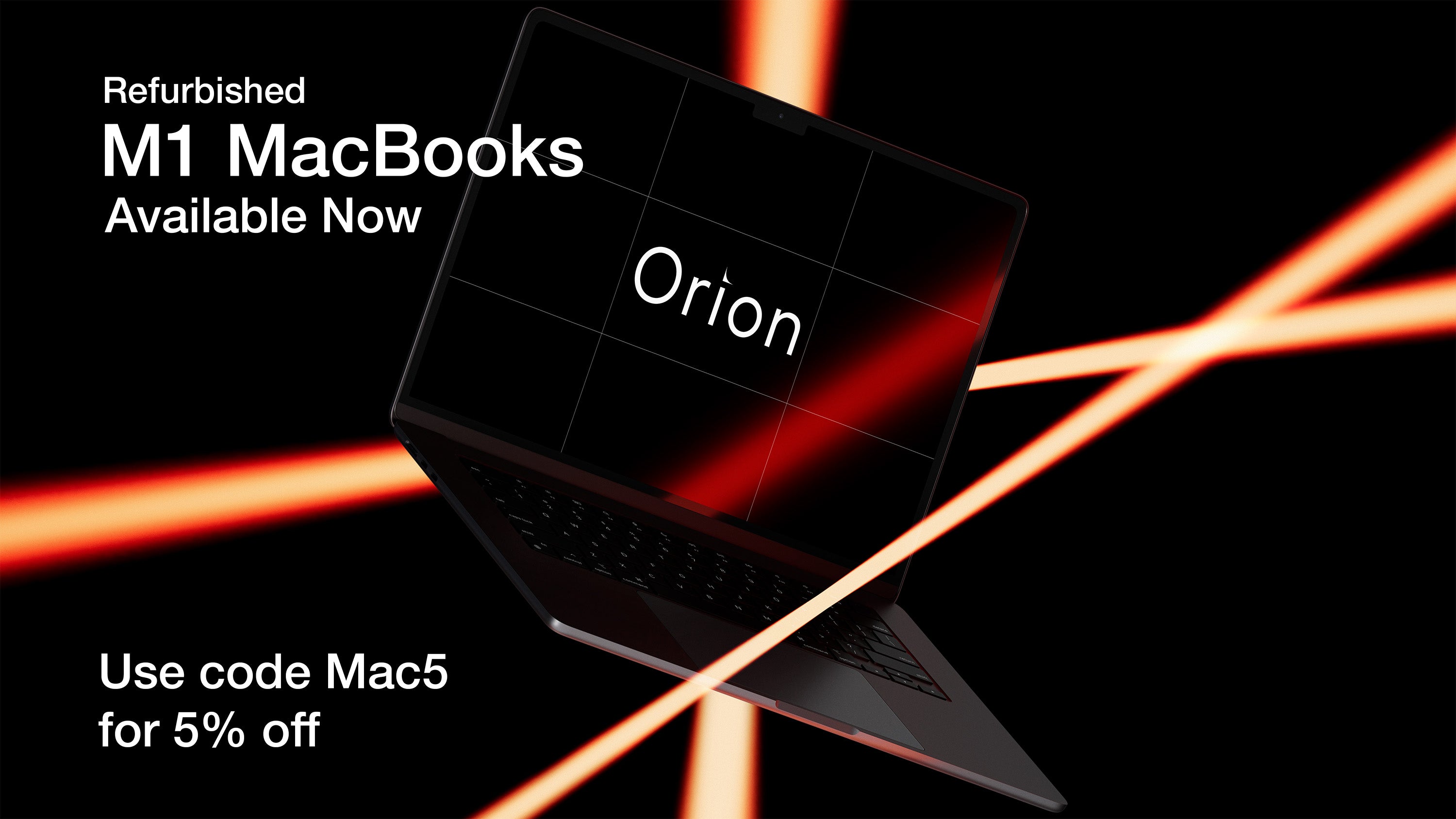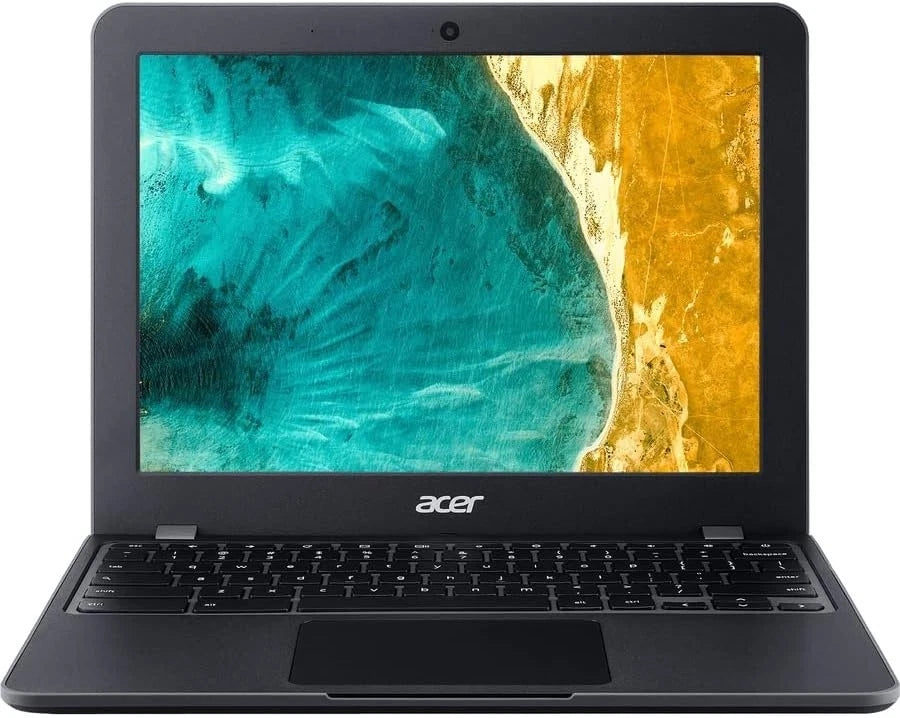
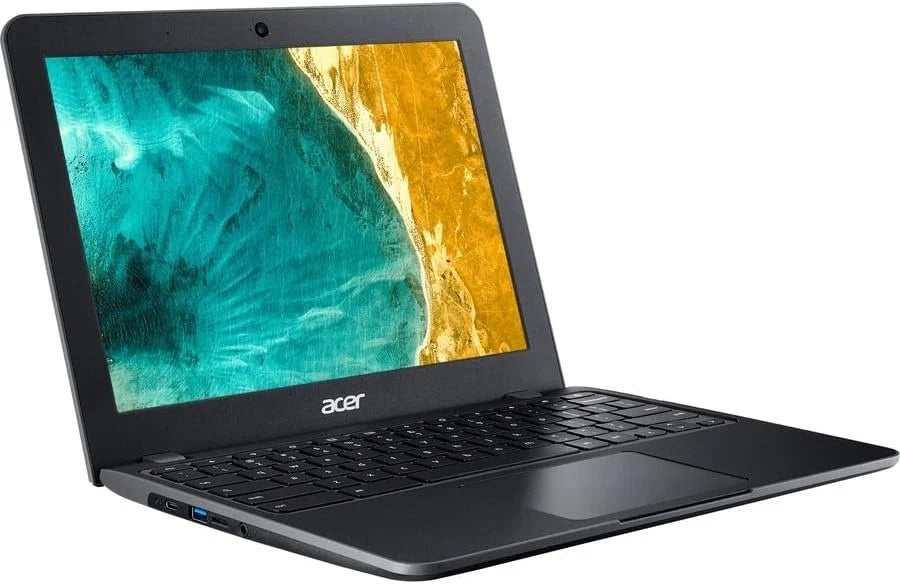
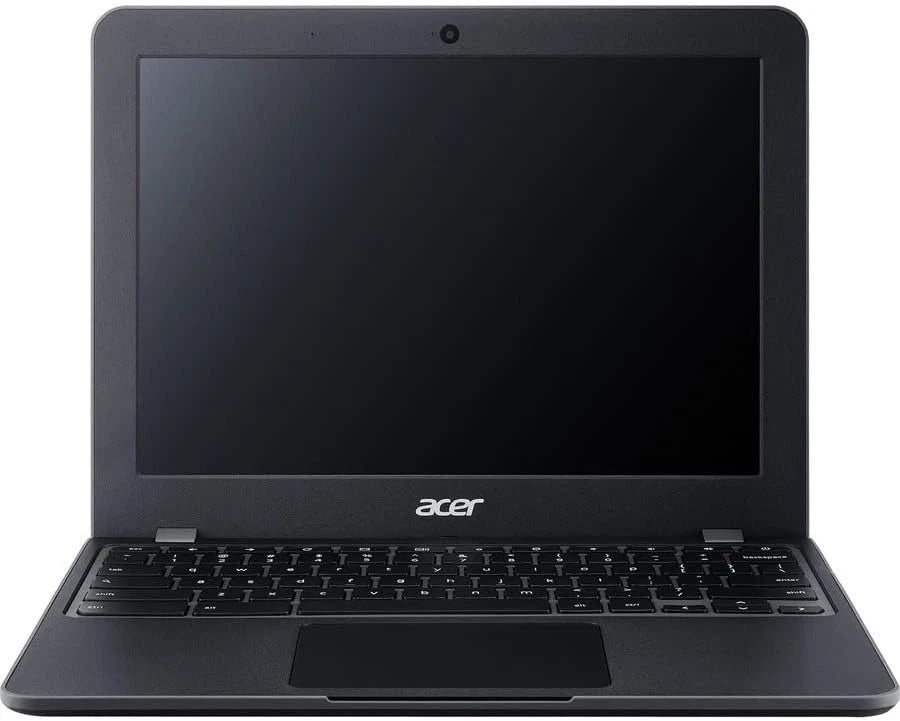

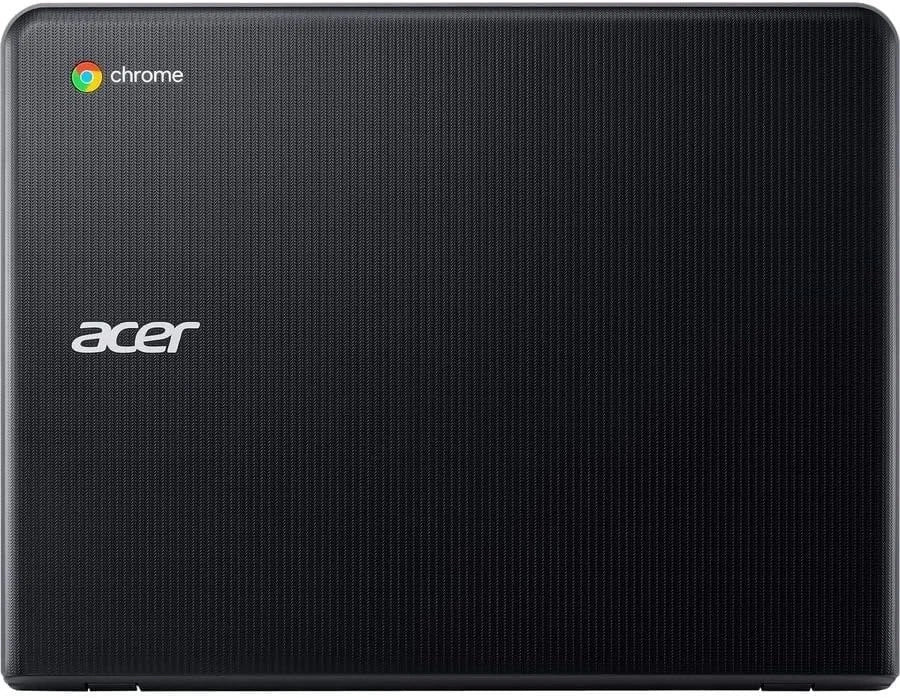
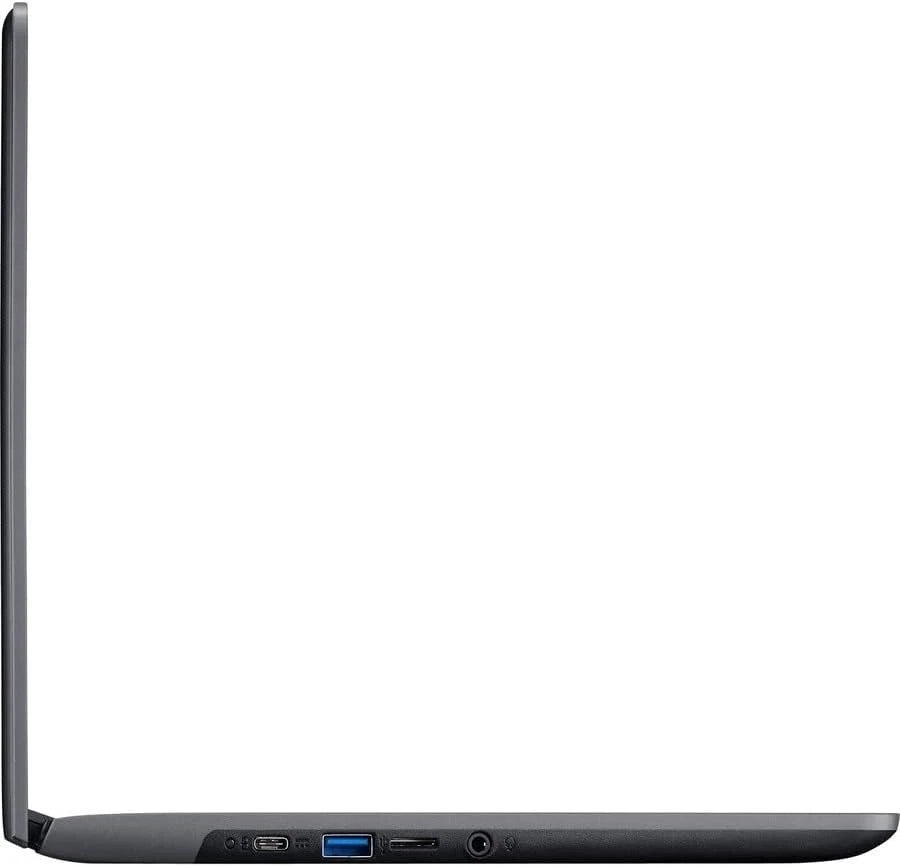

Acer Chromebook 512 C851-C1J7 12" Celeron N4000 1.10 GHz 4GB 32GB eMMC Black
The Acer Chromebook 512 (C851) is built for durability, productivity, and all-day learning. Featuring a unique 12-inch HD+ display with a 3:2 aspect ratio, it shows more vertical content on the screen — perfect for web browsing, documents, and schoolwork. Powered by the Intel Celeron processor, it runs fast and secure with Chrome OS, offering automatic updates and built-in virus protection.
Designed with education in mind, the Chromebook 512 is MIL-STD 810G tested for durability, has a spill-resistant keyboard, and reinforced corners to handle daily wear and tear.
How We Grade Your New Laptop
Our Professionals Use 9-Point Testing To Professionally Grade Your Laptop

- Fully functional and tested
- No significant scratches or marks
- Little to no cosmetic wear

- Fully functional and tested
- Small scratches may be present
- Minor cosmetic wear

- Fully functional and tested
- Scratches and marks present
- Visible cosmetic wear
Returns & Guarantee Policy
| 30-day money-back guarantee | |
| Refunds or replacements within 7 days of your return | |
| 12-month warranty included with all orders | |
| Battery faults covered for 60 days | |
| No warranty is provided for accidental damage (liquid, drops or software) | |
| No warranty is provided if parts were taken out/replaced by the customer |
Technical Specification
Showcase specifications about a product to help your customers making an informed decision about their purchase.
Chrome OS
12"
eMMC
4GB LPDDR4
Intel Celeron N4000
Intel UHD Graphics 600
3-cell Lithium-ion, 48Wh (up to ~12 hours use)
Wi-Fi 802.11ac (2x2 MIMO), Bluetooth 5.0
English - QWERTY (USA)
Quality 9-Point Testing
Click on the (+) below to learn how we test your new laptop.

Motherboard Tested
The motherboard is tested to ensure that it the computer boots correctly, including all ports such as USB-C, USB-A, HDMI, Sound Jack, or any other.
Battery Tested
The battery is tested to ensure that it is healthy when sent out to the customer. We use professional software to see the % health of the battery, and test it for other possible issues.
Checked for damage
We look at the screen, case and internals for any signs of visible damage, cracks, scratches and water damage to ensure that our customers get high quality laptops.
Extensive Software Tests
We run an extensive software test (either inside the BIOS if it allows or using industry standard diagnostics software) to ensure that components are not damaged, and that the drivers and software works correctly.
Storage and Memory tested
We always test the storage drive (SSDs or HDDs) we install prior to installation, as well as the RAM we install. After installation we boot up the PC and run diagnostics to ensure that all components work correctly and the computer is of the correct specification.
FAQ
Have a question ? We are here to help.
Check out the most common questions our customers asked. Still have questions ? Contact our customer support.
How long does shipping take?
Standard Delivery: We offer a free standard
delivery on all our orders. All orders with the option of standard
delivery are processed and shipped out in 4-10 business days.
Express Delivery: We offer a next day delivery
on all our orders for a cost of £5.99. All orders with the option of
express delivery are processed and shipped out the next business days.
They will be delivered via Parcelforce the following day.
Example: If you order before 12pm on Monday, you will receive your order on Tuesday.
Orders
are not shipped or delivered on weekends or holidays. If we are
experiencing a high volume of orders, shipments may be delayed by a few
days.
Please allow additional days in transit for delivery. If
there will be a significant delay in the shipment of your order, we will
contact you via email.
Do you ship overseas?
If an address you are trying to ship to is not available to select at the checkout page please contact us via email at support@orioncomputers.co.uk to see if international shipment can be arranged.
Please note our support agents work 09:00 AM to 17:00 PM on working days only. The average reply time is 1-2 working days.
Does it come with a warranty?
Yes! Our refurbished items come with 12 months warranty and free returns if you dont like it. For free returns contact us via the contact page or email support@orioncomputers.co.uk.
After a return is processed we can either provide a refund or a replecement, withing 30 days after dispatch of the return.
Please note our support agents work 09:00 AM to 17:00 PM on working days only. The average reply time is 1-2 working days.
Can I pay by installments?
Yes! Now we also offer pay as you go via Klarna.* We also offer a variety of other convenient payment options, including credit
cards, debit cards, as well as mobile wallets such as Apple and Google
Pay.
*Subject to approval by Klarna.
Do you sell business to business or wholesale?
Yes we are able to provide business to business services, whole sale discounts and disposal services.
Please contact a.stacey@orioncomputers.co.uk for information about B2B partnerships.
Our business serivces include but not limited to:
- Wholesale equipment
- Made-to-order computers
- Networking
- School and university servicing
- Domain setup for school computer managment
- Contract repairs and servicing for laptops and desktops
- Apple devices for sale
How can I contact you?
The best way to contact us is via email at support@orioncomputers.co.uk
We are able to provide basic tech support post purchase, answer any
questions, as well as process complaints, refunds and replecements.
Please note our support agents work 09:00 AM to 17:00 PM on working days only. The average reply time is 1-2 working days.